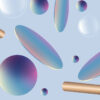The internet was built for everyone. However, that’s not how people with disabilities feel. Many websites ignore their needs, leaving them feeling left out. Australia has over 4 million people with disabilities, and it’s important to pay attention to their needs when building a website.
Let’s say you are looking to work with a business and you can’t wait to get to know about them. You land on their website only to find that you can’t access the content. That’s sure to leave you disappointed and you may even begin to have second thoughts about working with the company.
Now put your visitors in your shoe and consider how they’d feel if your website is not accessible?
Whether you are looking to build a new website or redesign your existing one, you’ll want to use accessible website design.
What is Website Accessibility?
Website accessibility is all about designing a website to ensure everyone can use it including those with disabilities. The aim of accessible web design is to do away with all technological barriers so anyone can easily use your website.
According to W3C (World Wide Web Consortium), an accessible website can be used by people with cognitive, auditory, visual, physical, neurological and speech disabilities.
If you have no clue where to begin, the W3C offers complete guidelines to build a website that meets their accessibility standards:
- Authoring Tool Accessibility Guidelines
- User Agent Tool Accessibility Guidelines
- Web Content Accessibility Guidelines
Auditing Your Website for Accessibility
A website accessibility audit is something most agencies offer.
The team at Digital Walker can audit your website and implement the accessibility guidelines to ensure your website meets the standards.
However, you could do it yourself if you’d like. You can explore your website page by page to manually look for issues. However, this can take a lot of time.
You could use an online tool to speed things up. Simply paste your website URL into an accessibility tool such as A11Y.
Website Accessibility Guidelines
Create sufficient contrast
Any content that provides important information should be easy to read. Contrast plays a critical role here. As a general rule of thumb, large text such as headings should have a 1:3 background to text contrast ratio. Regular text such as the body of your content should have a 1:4.5 contrast ratio.
A bad example of poor contrast would be light blue text on a dark blue background. If you want a dark blue background, change the text to white to create ample contrast and make the text easy to read.
Make your website keyboard and mouse-friendly
Not all people use a mouse to explore a website, so your website should consider that.
This means that not only should your website be easy to use for those using a keyboard to navigate, but you should also make sure interactive elements can be identified easily.
You can achieve this by providing unique styles for interactive elements like buttons and links so they can be identified easily.
For instance, links could appear in a different colour on keyboard focus, mouse hover and touch-screen activation. Be sure to use consistent styles and naming terminology for elements across your website.
Ensure website navigation is simple and easy to understand
Good website navigation is not just limited to accessibility; it’s a good practice that improves user experience and can even help improve your website’s rankings in the search engine results.
The titles and headings on each page should have a purpose. The anchor text to any link should help the user understand what the page is about.
It helps to make use of focus indicators so users know which part of the page they are on. Be sure to provide multiple ways to access a page such as main navigation, footer, table of contents and sitemap.
Moreover, keep the navigation consistent across the website. This means that the header navigation should be the same across all pages on your website.
Conclusion
These are some of the most essential accessibility tips, however, there are many other things that must be implemented to make your website accessible. The team at Digital Walker can help you to this end. Contact us today to discuss your website.